have you ever frustrated by the slow downloading speed of a file ? or have you ever faced a situation where you downloaded 99 percent of the file and suddenly the downloading got cancelled.if your answer is yes then internet download manager shortly called as IDM might be the only solution for you.
Well IDM is very useful tool. with IDM you can download file and any video from any site including videos from Facebook , videos from YouTube and videos from DailyMotion and many more. IDM gives you 100% download speed so basically it is a must-have software with a lot of features.
in this article we are going to show you how to download IDM and Install for free.let's get started with simple a few steps.
Step 1:
First of all you need to download Internet Download Manager (IDM). Here is direct download link to download setup file. Click on Download Free Version and save installer file to your computer. a new page will be open and downloading will get started automatically.
Step 2:
Double click on the IDM setup file that you just download and allow windows to Initialize IDM Installation Wizard. than click on Next.
Step 3:
IDM Installation Wizard will ask form License agreements. click and chick in the box
 "I accept license agreement" in order to proceed installation and click on Next
"I accept license agreement" in order to proceed installation and click on Next
Step 4:
If you want to install IDM on different location than click on Browse and select where you want to install it. or leave on default location.
Step 5:
If you don't want to create shortcut of IDM on your desktop than uncheck the box
 " create an icon on desktop " this options is checked by default than click Next to confirm you are ready for installation
" create an icon on desktop " this options is checked by default than click Next to confirm you are ready for installation
Step 6:
Now wait a few second to finish installation process.
and than click on Finish button to closed installation window.
Step 7:
Close your browser and open it again to take effect. do the flowing setting according to your browser.
Tag: #idm #internetdownloadmanager #howtouninstallinternetdownloadmanager #howtouninstallidm



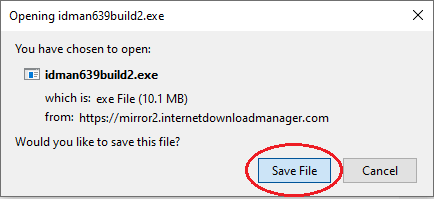
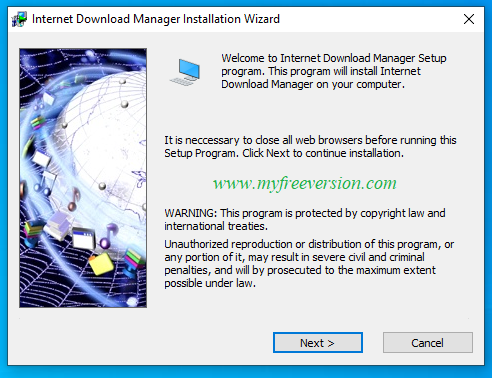



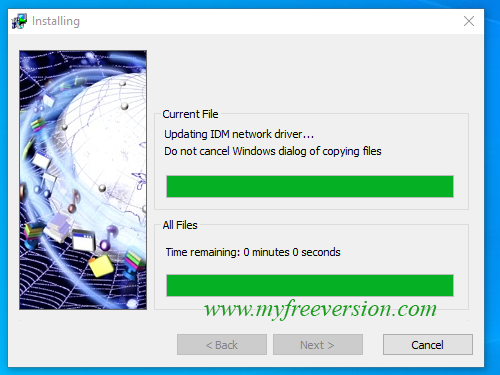

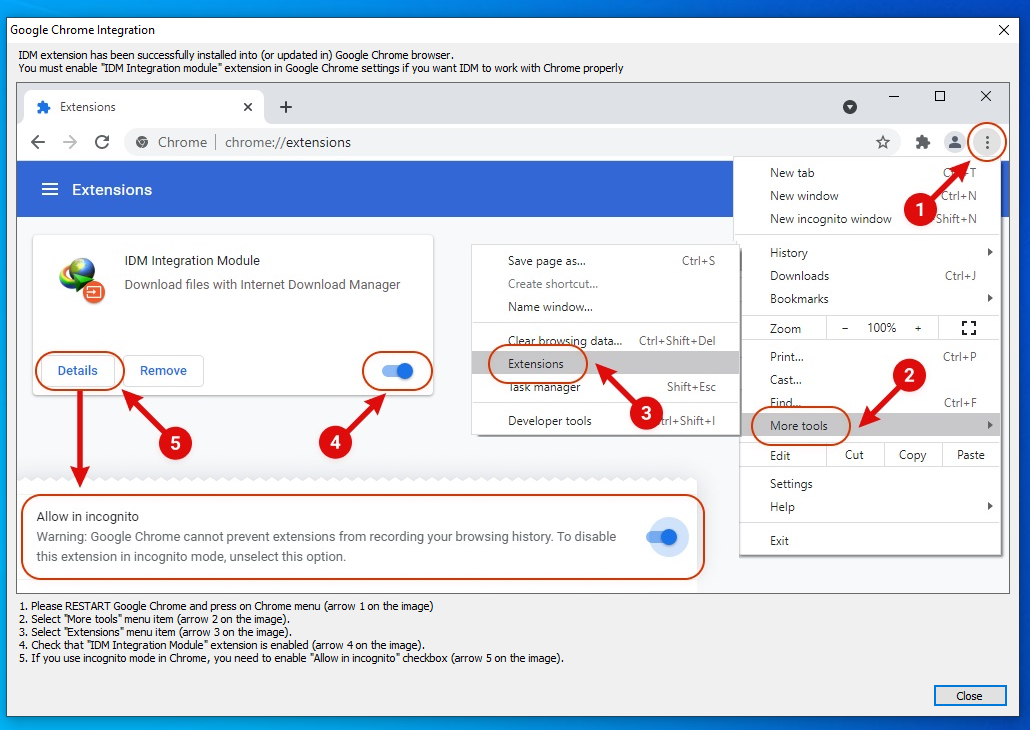
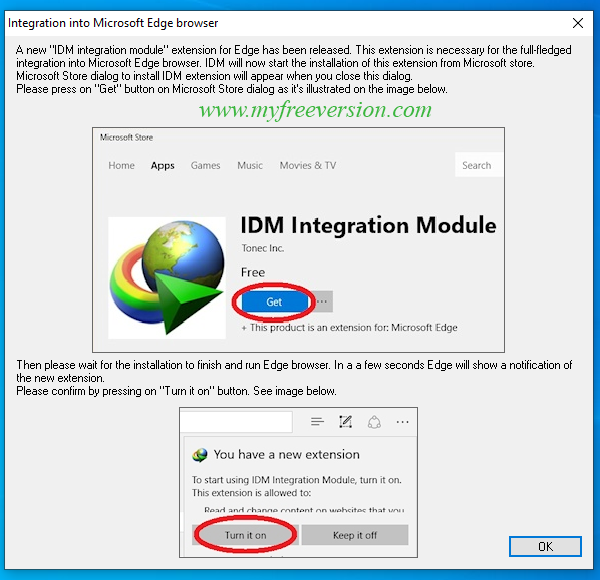


![Zend Studio Free Download - Latest Version [2024] Zend Studio Free Download - Latest Version [2024]](https://blogger.googleusercontent.com/img/b/R29vZ2xl/AVvXsEjcsqKRxs8eafwgRcusXjo8cHHByzO4_T8sV9ZKcwaz4FhHz-avXLAjwtMsLHLNdEO6yeFtdsfnm1obuV7-mqWWBmW5PRj7rAb7uS5zi16Ho0_l7-PaF3rwS6FETtnrZLQKIHfcIU7sNJgWQktAzhkyo783bhUTtxMibe4Ggw4QJhimCHDvTz8d7ACyDIqE/s72-c/Zend%20Studio.png)
![Cash Register Pro Free Download - Latest Version [2024] My Free Version Cash Register Pro Free Download - Latest Version [2024] My Free Version](https://blogger.googleusercontent.com/img/b/R29vZ2xl/AVvXsEg0ZfhwcHPQ5t4JB7l7zc-_MMQzahcFtl0GTLt1P8AhUQ90hcipWrQLVELzmW1XP4ECzGwXIzZ-Vda1BggxhSsICZ18M0IUupeKP7CgSAvk9GiuiI3Do-bj5Kucs-aX5nXjJa0U9gERfJZWqs1vtjWsv-w2bxtFWjAmJ49ippAPzOhWFaBwOsv2j61_XoVJ/s72-c/Cash%20Register%20pro.png)
No comments:
Please Don't Spam Here. All the Comments are Reviewed by Admin.